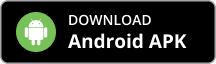In order to improve your trading experience, we will be making some changes to our servers. Once the changes are implemented, please follow the below instructions should you experience any connection issues:
1. Open your MT4 platform
2. Click on File and click on ‘login to trade account’
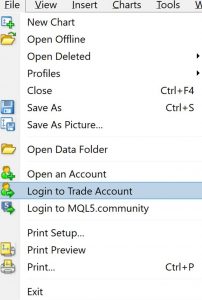
3. Click on the drop down button next to ‘Server’
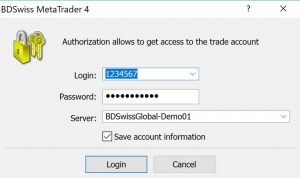
-Choose BDSwissGlobal-Demo01 (For demo accounts)
-Choose BDSwissGlobal-Live01 (For live accounts)
For MT4 mobile, please follow the below steps:
1. Open the App and click on Settings at the bottom right corner
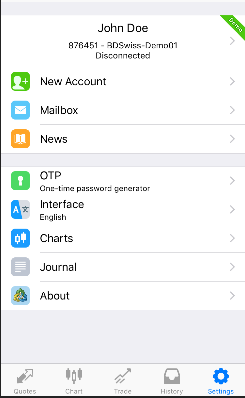
2. Click on ‘Login to an existing account’
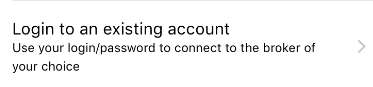
3. Search for BDSwissGlobal
– Choose BDSwissGlobal-Real01 for real accounts
– Choose BDSwissGlobal-Demo01 for demo accounts

4. Login using your existing MT4 details
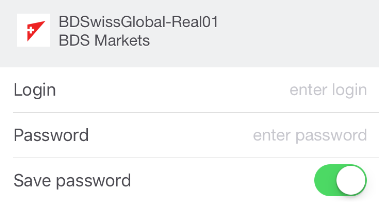
In case you have any questions or issues, please kindly feel free to contact our customer support team at [email protected].